Download the latest CBSE Class 8 Computer Science Working with Tables and Mail Merge in MS Word Notes in PDF format. These Class 8 Computer Science revision notes are carefully designed by expert teachers to align with the 2025-26 syllabus. These notes are great daily learning and last minute exam preparation and they simplify complex topics and highlight important definitions for Class 8 students.
Chapter-wise Revision Notes for Class 8 Computer Science Working with Tables and Mail Merge in MS Word
To secure a higher rank, students should use these Class 8 Computer Science Working with Tables and Mail Merge in MS Word notes for quick learning of important concepts. These exam-oriented summaries focus on difficult topics and high-weightage sections helpful in school tests and final examinations.
Working with Tables and Mail Merge in MS Word Revision Notes for Class 8 Computer Science
Multiple Choice Questions
Question: _____________ is used to move the cursor in the adjoining cell of table.
a. Ctrl
b. Shift
c. Tab
d. Home
Answer: Tab
Question: The table button is present on the ____ tab.
a. Home
b. Layout
c. Insert
d. View
Answer: Insert
Question: We can change the width of a column by selecting the __ button in the Table Group.
a. Select
b. View
c. Gridlines
d. Properties
Answer: Properties
Question: ____________ contains the text that we send to all recipients.
a. Data Source
b. Merged Documents
c. Main Document
d. none of these
Answer: Main Document
Question: _____________ consists of mailing list.
a. Data Source
b. Merged Documents
c. Main Document
d. none of these
Answer: Data Source
Write True or False
Question: Press Shift + Tab key to move to the next cell of a table.
Answer: False
Question: The intersection of row and column is called a Cell.
Answer: True
Question: Data Source is a document of word that contains the text which will be sent to all recipients.
Answer: False
Question: Split cells option is present on the Table Group.
Answer: True
Question: Cells cannot be merged in a table.
Answer: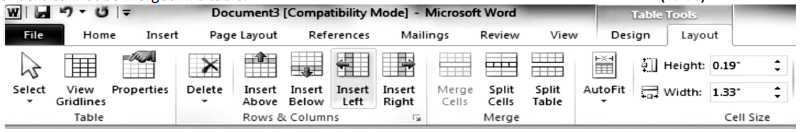
Short Answer Type Questions
Question: Write the name of one method by which you can insert a table in a document.
Answer: There are many methods to insert a table in a document. Some of main methods are given below:
- Using Draw Table
- Using Table Button
- Using Insert Table option
Question: What is the use of Split Cells option?
Answer: Split means to divide or to break. Thus, Split Cells option is used to divide the cell of a table into two or more cells. In MS Word, this option is used to divide a cell into multiple rows or columns. This option is available in the Layout tab of Table. Following diagram shows the usage of Split Cells option:
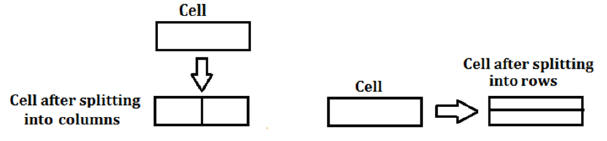
Question: Write the name of option by which you can change the width of a column.
Answer: There are many methods for changing the column width. We can change the column width easily with the help of mouse. To change the column width, put the mouse at the border line of column and then click and drag the border line to change the column width as per your requirement. In this way, column width can be changed easily with the help of mouse. We can also change the column width by using the Properties button in the Table Group of Layout Tab.
Question: What is the use of Merge Cells Option?
Answer: Merge means to combine. Thus, Merge Cells option is used to make a single cell by combining two or more cells. In MS Word, we can combine multiple rows or columns into a single cell. This option is available in the Layout tab of Table. Following diagram shows the usage of Merge Cells option:
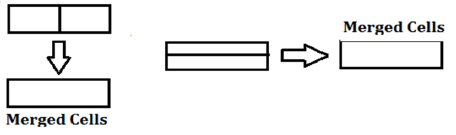
Question: What is Data Source?
Answer: Mail Merge is an important option of MS Word. Two documents are being prepared for mail merge: Data Source and Main Document. Data Source document is used to manage the list of Addresses of recipients. This list of addresses is used to prepare letters for different recipients using the mail merge option. Merged document is prepared by merging data source and main document, as shown below in the diagram.
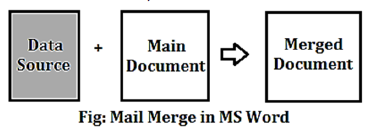
Question: What is Main Document?
Answer: Mail Merge is an important option of MS Word. Two documents are being prepared for mail merge: Data Source and Main Document. Main document is a document that contains the common information which will be sent to all recipients. Merged document is prepared by merging data source and main document, as shown below in the diagram.
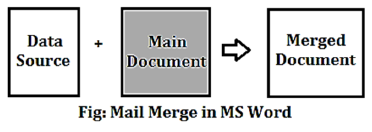
| CBSE Class 8 Computer Science Advanced PowerPoint Notes |
| CBSE Class 8 Computer Science Audio And Video Conferencing Notes |
| CBSE Class 8 Computer Science Computer Programming Notes |
| CBSE Class 8 Computer Science Downloading Uploading Notes |
| CBSE Class 8 Computer Science Introduction To Computer Security Notes |
| CBSE Class 8 Computer Science Introduction to MS Excel Notes |
| CBSE Class 8 Computer Science Introduction to PowerPoint Notes |
| CBSE Class 8 Computer Science Introduction with Information Technology Notes |
| CBSE Class 8 Computer Science Memory Units and Generations Notes |
| CBSE Class 8 Computer Science Painting Tools In Photoshop Notes |
| CBSE Class 8 Computer Science Photoshop Review Notes |
| CBSE Class 8 Computer Science Problem Solving Notes |
| CBSE Class 8 Computer Science Working with Tables and Mail Merge in MS Word Notes |
Important Practice Resources for Class 8 Computer Science
CBSE Class 8 Computer Science Working with Tables and Mail Merge in MS Word Notes
Students can use these Revision Notes for Working with Tables and Mail Merge in MS Word to quickly understand all the main concepts. This study material has been prepared as per the latest CBSE syllabus for Class 8. Our teachers always suggest that Class 8 students read these notes regularly as they are focused on the most important topics that usually appear in school tests and final exams.
NCERT Based Working with Tables and Mail Merge in MS Word Summary
Our expert team has used the official NCERT book for Class 8 Computer Science to design these notes. These are the notes that definitely you for your current academic year. After reading the chapter summary, you should also refer to our NCERT solutions for Class 8. Always compare your understanding with our teacher prepared answers as they will help you build a very strong base in Computer Science.
Working with Tables and Mail Merge in MS Word Complete Revision and Practice
To prepare very well for y our exams, students should also solve the MCQ questions and practice worksheets provided on this page. These extra solved questions will help you to check if you have understood all the concepts of Working with Tables and Mail Merge in MS Word. All study material on studiestoday.com is free and updated according to the latest Computer Science exam patterns. Using these revision notes daily will help you feel more confident and get better marks in your exams.
You can download the teacher prepared revision notes for CBSE Class 8 Computer Science Working with Tables and Mail Merge in MS Word Notes from StudiesToday.com. These notes are designed as per 2025-26 academic session to help Class 8 students get the best study material for Computer Science.
Yes, our CBSE Class 8 Computer Science Working with Tables and Mail Merge in MS Word Notes include 50% competency-based questions with focus on core logic, keyword definitions, and the practical application of Computer Science principles which is important for getting more marks in 2026 CBSE exams.
Yes, our CBSE Class 8 Computer Science Working with Tables and Mail Merge in MS Word Notes provide a detailed, topic wise breakdown of the chapter. Fundamental definitions, complex numerical formulas and all topics of CBSE syllabus in Class 8 is covered.
These notes for Computer Science are organized into bullet points and easy-to-read charts. By using CBSE Class 8 Computer Science Working with Tables and Mail Merge in MS Word Notes, Class 8 students fast revise formulas, key definitions before the exams.
No, all study resources on StudiesToday, including CBSE Class 8 Computer Science Working with Tables and Mail Merge in MS Word Notes, are available for immediate free download. Class 8 Computer Science study material is available in PDF and can be downloaded on mobile.

