Read and download the CBSE Class 10 Computer Science Internet Services and Mobile Technologies Worksheet in PDF format. We have provided exhaustive and printable Class 10 Computers worksheets for Internet Services and Mobile Technologies, designed by expert teachers. These resources align with the 2025-26 syllabus and examination patterns issued by NCERT, CBSE, and KVS, helping students master all important chapter topics.
Chapter-wise Worksheet for Class 10 Computers Internet Services and Mobile Technologies
Students of Class 10 should use this Computers practice paper to check their understanding of Internet Services and Mobile Technologies as it includes essential problems and detailed solutions. Regular self-testing with these will help you achieve higher marks in your school tests and final examinations.
Class 10 Computers Internet Services and Mobile Technologies Worksheet with Answers
Worksheets have become an integral part of the education system. Worksheets are very critical for every student to practice his/ her concepts. Students, teachers and parents can download all CBSE educational material and extremely well prepared worksheets from this website. All revision worksheets, Sample papers, Question banks and easy to learn study notes for all classes and subjects have been prepared based on the latest guidelines sent by CBSE. All CBSE educational material is developed by our panel of teachers, have also been submitted by thousands of teachers and students. The study material has been carefully compiled by the best teachers in India. Worksheets have been submitted by teachers of various CBSE schools and also have been carefully developed keeping into consideration the latest CBSE syllabus.
Multiple Choice Questions
Question. How can you send E-mail to more than one recipient at the same time?
(a) By sending an E-mail with a notice to be forwarded to the rest of the recipients
(b) This is not possible at this time
(c) By adding a second recipient in the “Cc” field
(d) By adding all recipient’s E-mail address in the "To” field separated by semicolon
Answer. C
Question. Which one of following is a search engine?
(a) Google
(b) Rediffmail
(c) India times
(d) Yahoo mail
Answer. A
Question. It is the way for the customer to perform E-banking actions on his/her cell phones.
(a) E-banking
(b) E-reservation
(c) M-banking
(d) M-reservation
Answer. C
Question. Symbols used to express emotions in an E-mail are known as
(a) emoticons
(b) cartoons
(c) E-symbols
(d) None of these
Answer. A
Question. Which of the following is/are example of video conferencing applications?
(a) Skype
(b) Tango
(c) Hangouts
(d) All of these
Answer. D
Question. Bcc field contains the list of recipients. Bcc stands for
(a) Basic carbon copy
(b) Blind carbon copy
(c) Blind client copy
(d) Basic client copy
Answer. B
Question. A two way video conversation among multiple participants is called
(a) video chatting
(b) video talking
(c) video conferencing
(d) video watching
Answer. C
Question. A software that searches through a database of web pages for particular information is known as
(a) domain
(b) E-mail client
(c) modem
(d) search engine
Answer. D
Question. Identify the software that helps you in sending and receiving an E-mail.
(a) MS-Office
(b) Internet Explorer
(c) Gmail
(d) None of thes
Answer. C
Question. Which software browses the Internet in a systematic manner?
(a) Web crawler
(b) Web browser
(c) Indexing software
(d) Search algorithm
Answer. A
Question. A search engine is a program to search
(a) for information
(b) web pages
(c) web pages for specified index terms
(d) web pages for information using specified search terms
Answer. D
Question. Shri wants to search about computer vendor in Meerut excluding Dell category. Which of the following search query best suits his requirements?
(a) Computer vendor Meerut Dell
(b) Computer vendor Meerut not Dell
(c) Computer vendor + Meerut – Dell
(d) Computer vendor + Meerut + Dell
Answer. C
Question. E-reservation is a process of making reservations of
(a) tickets
(b) hotel rooms
(c) tourists packages
(d) All of these
Answer. D
Question. Which mobile technology system provides mobile ultra-broadband Internet access?
(a) 3G
(b) 4G
(c) SMS
(d) MMS
Answer. B
Question. When we copy a web page or a file from a server to our local computer, this process is called
(a) conferencing
(b) downloading
(c) uploading
(d) None of these
Answer. B
Question. Which of the following statements about search engine is true?
(a) Search engines discriminate between good and bad sites.
(b) Search engines have fixed hours, when we can use them.
(c) Search engines are waste of time as they do not provide relevant information.
(d) Search engine is a program designed to search for information on the web using keywords.
Answer. D
Question. Image files uploaded and downloaded over the Internet can be processed with a compression application. Why are image files compressed before transmitted over Internet?
(a) To increase security
(b) To make them easier to open
(c) To reduce transmission time
(d) To improve the quality of images.
Answer. C
Question. ……… services typically include reviewing account activity and balance, sending electronic payments and transferring funds between accounts electronically.
(a) E-banking
(b) E-reservation
(c) E-posting
(d) E-mail
Answer. A
Question. Which of the following sites, would you prefer to buy books?
(a) www.yahoomail.com
(b) www.sun.com
(c) www.msn.com
(d) www.amazon.com
Answer. D
Case Based MCQs
Direction Read the case and answer the following questions.
15. It is a website that provides the required data on specific topics. It turns the web into a powerful tool for finding information on any topic. Search engine allows users to enter keywords (queries or terms) related to particular topics and retrieve information about the websites containing these keywords. It is a program designed to search for information on the web through a database of web page’s queries or keywords.
When search query is submitted in the search engine by user, the software used for search algorithm scans the index to find web pages over the Internet.
Question. The words typed in search box are called
(a) keywords
(b) hit words
(c) search words
(d) All of these
Answer. A
Question. Search engine is also a/an
(a) information retrieval
(b) information storage
(c) process information
(d) None of these
Answer. A
Question. A list of websites that contains the information are known as ............ .
(a) miss
(b) success
(c) hits
(d) yahoo
Answer. C
Question. Which of the following is an example of search engine?
(a) Google
(b) AltaVista
(c) Yahoo
(d) All of these
Answer. D
Question. Which search engine is also known as spider, web scutter, etc?
(a) Google
(b) Web crawler
(c) Yahoo
(d)Hotbot
Answer. B
It is an electronic version of sending and receiving letters. The E-mail is transmitted between computer systems, which exchange messages or pass them onto other sites according to certain Internet protocols or rules for exchanging E-mail. You can send E-mail from your computer at anytime to any address around the world and your electronic letter or E-mail will arrive at its destination in seconds after you send it, even if the receiver is not online.
For sending and receiving an E-mail, you must have an E-mail account, which is either a web based online E-mail account or an E-mail account on your ISP server. Web based online E-mail account can be created through many sites like Gmail, Yahoo mail,Rediffmail etc.
Question. Which among the following is an area of E-mail that is short description of the message?
(a) Subject
(b) Cc
(c) Bcc
(d) Attachment
Answer. A
Question. Which of the following is always a part of E-mail address?
(a) Period(.)
(b) At sign(@)
(c) Space( )
(d) Underscore(_)
Answer. B
Question. An E-mail attachment is referred to as
(a) the body of the E-mail
(b) the address of the sender
(c) a document that is sent with an E-mail
(d) any document that can be attached and sent with an E-mail
Answer. D
Question. Which of the following is not an E-mail service provider?
(a) Hotmail
(b) Gmail
(c) Bing
(d) Yahoo mail
Answer. C
Question. Sending an E-mail is similar to
(a) writing a letter
(b) drawing a picture
(c) talking on the phone
(d) sending a package
Answer. A
Short Answer Type Questions
Question. What is search engine? What is its usage? Give example.
or What is a search engine? Give one example of search engine.
Answer. A search engine is a website that lets you search the Internet for websites on specific topics. Search engines turn the web into a powerful tool for finding information on any topic. There are several benefits of using search engine like,
(i) Search engines do have the ability to provide refined or more precise results.
(ii) Search engine provides a wealth of information for professional and personal use. e.g. Google.
Question. When using a search engine,what does aminus sign usedwith keywords in the search boxmean?
Answer. Search engine is a website that provides the required data on specific content. It also allows users to enter keywords related to particular topics and retrieve information. The minus sign in front of a word or phrase means that it includes first term but not the second term.
Question. Why uploading and downloading a file is required? Explain with example.
or What is the need of uploading and downloading files?
Answer. When we need a file which is located at the server end, we have to download the file that means transmission of file from server to user’s computer.
Similarly, if we want to share something like file, picture etc., we have to upload that file or picture on the Internet that means transmission of file from user computer to server.
Question. What is chatting? Is it necessary to be online while chatting?
Answer. Chatting is the textual or multimedia conversation over the Internet. It is a real-time communication between two users via computer. It is widely interactive text based communication process that takes place over the Internet. Yes, it is necessary to be online, while chatting.
Question. What is an E-mail? Write two advantages of an E-mail.
Answer. E-mail (Electronic mail) is a popular Internet service,which is used for sending or receiving messages electronically over a computer network.
The advantages of an E-mail are as follows
(i) E-mail is a cost effective medium of communication.
(ii) Ease of use.
Question. Mention some disadvantages of an E-mail.
Answer. Some disadvantages of an E-mail are as follows
(i) E-mail attachment can carry viruses.
(ii) Limited size of data file can be sent.
(iii) Hasty medium to convey emotions.
(iv) Non guarantee that the mail will be read until the user logs on and check E-mail
Question. Briefly explain the significance of video conferencing.
Answer. (i) Video conferencing reduces your travel costs by working remotely and also increases productivity through collaborative working.
(ii) Many people can share their videos with each other at the same time.
Question. What is E-learning? Explain any two merits of E-learning.
Answer. E-learning refers to an electronic mode of delivering learning, training or educational programs to users. It is the mode of acquiring knowledge by means of Internet and computer based training programs. E-learning can be done anywhere and at anytime.Two merits of E-learning are as follows :
(i) Reduces travel time and travel costs for off-campus students.
(ii) Develops knowledge of an Internet and computer skills that will help learners throughout their lives and careers.
Question. Write the full form of Cc and Bcc (used in E-mail communication). Explain the difference between them.
Answer. Cc stands for Carbon copy and Bcc stands for Blind carbon copy.
In Cc, all recipients will be able to see each other mail address. Whereas, in Bcc none of the recipient will be able to see each other mail address.
Question. Mention the services which are provided by transactional category of E-banking.
Answer. Transactional category of E-banking involves performing financial transaction. Transactional activities are as follows
(i) Electronic fund transfer
(ii) Bill payments
(iii) Loan application and repayments
(iv) Buying investment products
Question. What do you mean by E-shopping? Give three advantages of it.
Answer. E-shopping or Online Shopping is the process of buying goods and services from merchants who sell their products on Internet. Consumers buy a variety of items from online stores. In fact, people can purchase just about anything from companies that provide their products online.
The advantages of E-shopping are as follows
(i) Finding a product online is much more easier than looking for it in the local store.
(ii) Now-a-days online shopping is very reliable.
(iii) Most of the stores provide money back guarantee
Question. What are the differences between MMS and SMS?
Answer. Differences between MMS and SMS are as follows
MMS SMS
MMS stands for Multimedia SMS stands for Short
Messaging Service. Message Service.
MMS are used to send SMS is used for sending
multimedia files attaching with a text based messages
message such as pictures, music, including symbols and
audio and video. emoji.
Question. What are E-groups?
Answer. An E-groups is a group of persons who come together over the Internet for a specific or common purpose using the best Internet communication tools to share ideas, different opinions, experiences and to learn from each other.
Question. Rani is researching history of computers on the Internet. She uses a search engine.
(i) The computer sometimes takes a long time to respond when Rani enters a question into the search engine.
Give a reason why this might happen?
(ii) The search engine returned a large number of links when she entered computers. What should Rani do to reduce the number of links?
Answer. (i) Due to slow Internet connection.
(ii) She should write ‘history of computers’.
Question. Describe the following social networking sites:
(i) Facebook (ii) MySpace
Answer. (i) Facebook It was developed by Mark Zuckerberg.
Today, facebook is one of the largest online social networks with over 500 million users. It is the one site where you are likely to find friends, colleagues and relatives all floating around.
(ii) MySpace It is a social networking website offering an interactive, user submitted network of friends, personal profiles, blogs, photos, music and videos. It was the largest social networking site in the world.
Long Answer Type Questions
Question. When using a search engine to search, then would you use quotation marks around search terms?
Answer. Quotation marks should be used around a phrase or search terms. Surrounding terms with quotation marks limit the search results to only those web pages that contain the
exact phrase, we have specified.
Doing this ensures that, the concept will be searched for as a whole and not picked apart by the search engine or we can say, without the quotation marks, the results will include any page that contains the words we have used regardless of what order those words are in.
Question. Transferring files through E-mail is restricted due to file size. Justify.
Answer. Over the Internet, a message will often pass through several mail transfer agents to reach the recipients. Each of these has to store the message before forwarding it on and many therefore, need to impose size limits.
The result is that while large attachments may internally send within an organisation, they are unreliable when sending across Internet. e.g. In general, 10 MB is considered safe for the maximum size of an E-mail but, Google’s gmail service increased its limit to 25 MB.
Question. List some advantages and disadvantages of an E-mail.
Answer. The advantages of an E-mail are as follows
(i) Low cost We can send the E-mail to other person at a very low cost. It requires only Internet connection cost to send the E-mail.
(ii) Speed E-mail can be sent at a very high speed.
(iii) Waste reduction E-mail goes a long way towards reducing the cluster of papers in the modern office, not to mention saving many trees.
(iv) Ease of use It is easy to send an E-mail as compared to traditional letter.
The disadvantages of an E-mail are as follows
(i) Hardware requirement You need a computer to read or print E-mail.
(ii) Impermanent Your sent mail messages can be altered in all the ways.
(iii) A hasty medium It is a limitation because E-mail is so easy to use, it is also easy to send a message that you later regret.
(iv) Hard to convey emotions Without the extra clues of voice, posture and expression, it is difficult to understand what someone really means in a message.
Question. Write short notes on the following terms
(i) Information retrieval
(ii) E-banking
(iii) Online shopping
(iv) E-reservation
(v) E-groups
Answer. (i) Information retrieval It refers to the process of accessing the information that is stored on the Internet.
(ii) E-banking It refers to the automated delivery of new and traditional banking products and services directly to customers over the Internet.
(iii) Online shopping It refers to the activity of purchasing items from different websites on Internet.
(iv) E-reservation It refers to the process that helps users to reserve movie, train and airline tickets as well as hotel rooms through Internet.
(v) E-groups It refers to an online environment where users sharing common views and ideas that come together to meet and discuss topics of their interest.
Question. What are the dangers associated with social networking?
Answer. Dangers associated with social networking are as follows
(i) Lack of anonymity Social networking usually requires you to input your name, location, age, gender and many other types of personal information.
(ii) Scams and harassment Being online you are at risk of facing cases of harassment, cyber stalking, online scams and theft identity.
(iii) Time consuming If you are new on social networking, learning the process can be very time consuming.
(iv) The illusion of security The Internet is definitely not secured as social or human hackers can hack one's personal account.
(v) Isolation Social networking sites do not provide isolation. As, once information is posted on a social networking site, it is no longer private.
Question. Somya wants to collect some information regarding the history of India.
(i)What is the fastest and easiest way of doing this, which saves her efforts as well?
(ii)Write down the following steps in the correct order to show, how Somya could find information.
(a) Type keywords.
(b) Look at the list of websites starting at the top.
(c) Load a search engine.
(d) Click the search button.
(e) Open the web browser.
Answer. (i) Online search using search engine.
(ii) (e) Open the web browser
(c) Load a search engine
(a) Type keywords
(d) Click the search button
(b) Look at the list of websites starting at the top.
Sharvan Joshi is a student of Political Science and is a keen researcher of political issues related to various countries and states. He wants to share his research and his own opinions on these issues on day-to-day basis with everyone on World Wide Web (WWW).
He is also interested in collecting views of others to enhance his research and knowledge related to his area of interest. He belongs to a middle class family and cannot afford his own Website. Also being a non-technical person he cannot create a dynamic Website to deal with day-to-day inputs.
Question.Suggest an easy way for Sharvan to achieve the same.
Answer. Sharvan should develop a blog.
Question. Also, name two popularly used free services that can help Sharvan in this regard.
Answer. Twitter and Facebook.
Question. Sharvan wants to search some information on political issues, which program or service will help him? Also, explain this service.
Answer. Search engine will him to search information. It is a website that provides the required data on specific topics. It turns the web into a powerful tool for finding information on any topic. Search engine allows users to enter keywords (queries or terms) related to particular topics and retrieve information about the websites containing these keywords. It is a program designed to search for information on the web through a database of web page’s queries or keywords.
Question. Gargi set-up the following Auto Delete options on her Web-based E-mail account.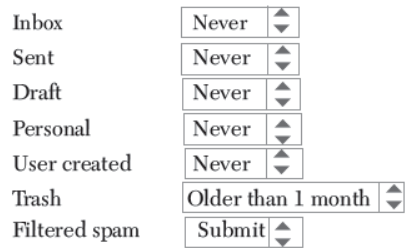
What is the most likely reason, she has set the Trash folder to delete ‘Older than 1 month’? Gargi wants
(a) all E-mails to have a delete date.
(b) sent all E-mails to be deleted after 1 month.
(c) deleted all E-mails to only remain in the Trash folder for 1 month.
(d) all E-mails in her inbox to be moved to the Trash folder after 1 month.
Answer. C
As life gets busy, it becomes difficult for everyone to keep track with school and college friends, old colleagues, old neighbours and favourite teachers. It is important to keep in touch with all your near and dear ones. At times, people sitting miles away doing similar kind of activity or solving similar kind of problems can help you to achieve goals faster by sharing their experience.
Similarly, people belonging to different socio-economic background can change your perspective and can enhance your understanding of various cultures.
Question. Suggest any two real-time tools that are suitable for the above mentioned activities.
Answer. Twitter and Facebook.
Question. What is the generic name used for such tools?
Answer. Social networking.
Q1) Fill the table given below:
Q2) Who coined the term relational database? Paste his picture.
Q3) Name three leading open source implementations of databases.
Q4) Differentiate between Primary key and Foreign key with the help of an example.
Q5) Who invented the first database?
Q6) What is a knowledgebase? Give 2 examples.
Q7) Create a design for the logo of Open Office .org Base as per your imagination.
Q7) What do you mean by Backup and Restore database? Write the steps to take a
backup of an Ms-Access Database?
Q8) Identify and explain any 3 means of security that you can provide to your database
except the username / password provision.
Q9) Who is an intruder? Give example.
Q10) What is an online database? Give example.
| CBSE Class 10 Information Technology Worksheet |
| CBSE Class 10 Computer Science Basic Computer Terminology |
| CBSE Class 10 Computer Science Basics of Computers |
| CBSE Class 10 Computer Science Cyber Ethics |
| CBSE Class 10 Computer Science Database Management System Worksheet |
| CBSE Class 10 Computer Science Digital Documentation Advanced |
| CBSE Class 10 Computer Science Electronic Spreadsheet Advanced |
| CBSE Class 10 Computer Science Entrepreneurial Skills II Worksheet |
| CBSE Class 10 Computer Science Fundamentals of Computer |
| CBSE Class 10 Computer Science Html Advanced tables Lists & Links |
| CBSE Class 10 Computer Science Html Basics |
| CBSE Class 10 Computer Science HTML Forms and CSS |
| CBSE Class 10 Computer Science HTML Practical File |
| CBSE Class 10 Computer Science Important Full Forms |
| CBSE Class 10 Computer Science Internet and Web Services |
| CBSE Class 10 Computer Science Internet Basics Worksheet |
| CBSE Class 10 Computer Science Internet Protocols |
| CBSE Class 10 Computer Science Internet Services and Mobile Technologies Worksheet |
| CBSE Class 10 Computer Science Links and CSS in HTML Worksheet |
| CBSE Class 10 Computer Science Mobile Technologies |
| CBSE Class 10 Computer Science Self Management Skills II Worksheet |
| CBSE Class 10 Computer Science Web Applications and Security Worksheet |
| CBSE Class 10 Computer Science Working with Tables in HTML Worksheet |
Important Practice Resources for Class 10 Computers
CBSE Computers Class 10 Internet Services and Mobile Technologies Worksheet
Students can use the practice questions and answers provided above for Internet Services and Mobile Technologies to prepare for their upcoming school tests. This resource is designed by expert teachers as per the latest 2026 syllabus released by CBSE for Class 10. We suggest that Class 10 students solve these questions daily for a strong foundation in Computers.
Internet Services and Mobile Technologies Solutions & NCERT Alignment
Our expert teachers have referred to the latest NCERT book for Class 10 Computers to create these exercises. After solving the questions you should compare your answers with our detailed solutions as they have been designed by expert teachers. You will understand the correct way to write answers for the CBSE exams. You can also see above MCQ questions for Computers to cover every important topic in the chapter.
Class 10 Exam Preparation Strategy
Regular practice of this Class 10 Computers study material helps you to be familiar with the most regularly asked exam topics. If you find any topic in Internet Services and Mobile Technologies difficult then you can refer to our NCERT solutions for Class 10 Computers. All revision sheets and printable assignments on studiestoday.com are free and updated to help students get better scores in their school examinations.
You can download the latest chapter-wise printable worksheets for Class 10 Computers Chapter Internet Services and Mobile Technologies for free from StudiesToday.com. These have been made as per the latest CBSE curriculum for this academic year.
Yes, Class 10 Computers worksheets for Chapter Internet Services and Mobile Technologies focus on activity-based learning and also competency-style questions. This helps students to apply theoretical knowledge to practical scenarios.
Yes, we have provided solved worksheets for Class 10 Computers Chapter Internet Services and Mobile Technologies to help students verify their answers instantly.
Yes, our Class 10 Computers test sheets are mobile-friendly PDFs and can be printed by teachers for classroom.
For Chapter Internet Services and Mobile Technologies, regular practice with our worksheets will improve question-handling speed and help students understand all technical terms and diagrams.

