Read and download the CBSE Class 6 Computer Basics of Working with Computers Worksheet in PDF format. We have provided exhaustive and printable Class 6 Computer Science worksheets for Basics of Working with Computers , designed by expert teachers. These resources align with the 2025-26 syllabus and examination patterns issued by NCERT, CBSE, and KVS, helping students master all important chapter topics.
Chapter-wise Worksheet for Class 6 Computer Science Basics of Working with Computers
Students of Class 6 should use this Computer Science practice paper to check their understanding of Basics of Working with Computers as it includes essential problems and detailed solutions. Regular self-testing with these will help you achieve higher marks in your school tests and final examinations.
Class 6 Computer Science Basics of Working with Computers Worksheet with Answers
Short Answer Type Questions:
Question: Write the names of components of a Desktop.
Answer: Main components of Desktop are given below:
- Icons
- Shortcuts
- Taskbar
- Wallpaper
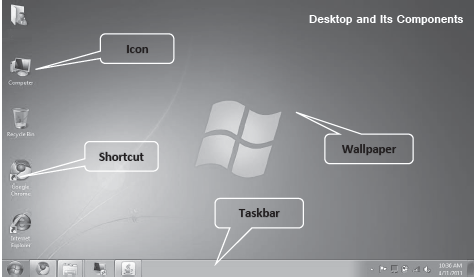
Question: What is Desktop?
Answer: The very first screen that appears after starting computer is called Desktop. Icons, Shortcuts, Taskbar, and wallpaper are its main components.
Question: What is an Operating System?
Answer: Operating System is used to operate and control the functionality of Computer System. Computer cannot work without this. It also helps to execute other programs. DOS, Windows, Linux etc. are the examples of Operating System.
Question: What is Windows?
Answer: Windows is an operating system which is developed by Microsoft Company. It is essential software to start computer system. It provides us Graphical User Interface (GUI) to work with the computer systems.
Question: Write the name of any three window applications.
Answer: Following are the names of common window applications:
- Notepad

- WordPad

- Paint

- Calculator

Question: Write the name of any three Icons.
Answer: Name of some common icons are given below:
- My Computer

- Network

- Recycle Bin

- User Files

Long Answer Type Questions:
Question: What is Operating System? Explain different types of Operating Systems.
Answer: Operating System is a system software. This software provides an interface for working between user and machine . It makes the computer hardware usable by controlling all the internal functions of the computer. There are many types of operating systems:
- Window, Linux, DOS etc. are the examples of operating systems for operating computer systems,
- Android, Symbian etc. are the example of operating systems for operating mobile phones, smart TVs etc.

Question: Explain the different options of shutting down a Computer System.
Answer: Following are the common options of shutting down a computer system:
- Shut Down: This option shuts down all parts of the computer and no power is supplied to any part of the computer system.
- Sleep: This option turns off the monitor/LCD and saves the internal data of the computer. But computer’s power supply is kept on.
- Log Off: This option is used to log out from our windows account.
- Restart: This option is used to restart our computer system.

Question: What is a Taskbar? Explain the functions of its parts.
Answer: The taskbar window is a part of the desktop. This bar is usually a horizontal bar at the bottom of the desktop screen. This bar is always visible when using any program. We can use the taskbar to access all running programs.
On the left side of this bar, there is a Start button which can be used to run any program in the computer. To the right of the taskbar is the system tray in which we can see the current time and date. The following figure shows the different sections of the taskbar:
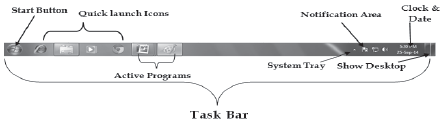
Question: What do you mean by Icon? Explain any three Desktop Icons.
Answer: Icons are small pictures that appear on the desktop. They act as a button to open any program, folder or file. Here are some key icons:
i. Computer: Used to work on disks, files, folders, etc. in a computer system.

ii. Recycle Bin: It contains all the deleted files, folders, icons etc.

iii. User Files: It stores files created by the current user.

Question: Explain Task Bar.
Answer: Horizontal bar at very below of desktop is called task bar. This bar has many parts. Names of these parts are mentioned as below:
1. Start Button
2. Quick Launch Icons
3. Active Programs
4. System Tray
5. Notification Area
6. Clock and Time
7. Show Desktop Button
| CBSE Class 6 Computer Revision Worksheet Set G |
| CBSE Class 6 Computer Revision Worksheet Set A |
| CBSE Class 6 Computer Ms Excel Worksheet |
| CBSE Class 6 Computer Revision Worksheet Set C |
| CBSE Class 6 Computer Basics of Working with Computers Worksheet |
| CBSE Class 6 Computer Components of Computers Worksheet |
| CBSE Class 6 Computer Functioning of Computer Worksheet |
| CBSE Class 6 Computer Fundamentals of Computer Worksheet |
| CBSE Class 6 Computer M.S. Paint Part 2 Worksheet |
| CBSE Class 6 Computer Hardware and Software Worksheet |
| CBSE Class 6 Computer Input And Storage Devices Worksheet |
| CBSE Class 6 Computer Input devises Worksheet |
| CBSE Class 6 Computer Introduction To Computer Worksheet Set A |
| CBSE Class 6 Computer Introduction To Computer Worksheet Set B |
| CBSE Class 6 Computer Introduction to M.S. Paint Worksheet Set A |
| CBSE Class 6 Computer Introduction to M.S. Paint Worksheet Set B |
| CBSE Class 6 Computer Introduction to Windows Worksheet |
| CBSE Class 6 Computer Ms PowerPoint Worksheet |
| CBSE Class 6 Computer Output Devises Worksheet |
| CBSE Class 6 Computer Soduko Rules Worksheet |
Important Practice Resources for Class 6 Computer Science
CBSE Computer Science Class 6 Basics of Working with Computers Worksheet
Students can use the practice questions and answers provided above for Basics of Working with Computers to prepare for their upcoming school tests. This resource is designed by expert teachers as per the latest 2026 syllabus released by CBSE for Class 6. We suggest that Class 6 students solve these questions daily for a strong foundation in Computer Science.
Basics of Working with Computers Solutions & NCERT Alignment
Our expert teachers have referred to the latest NCERT book for Class 6 Computer Science to create these exercises. After solving the questions you should compare your answers with our detailed solutions as they have been designed by expert teachers. You will understand the correct way to write answers for the CBSE exams. You can also see above MCQ questions for Computer Science to cover every important topic in the chapter.
Class 6 Exam Preparation Strategy
Regular practice of this Class 6 Computer Science study material helps you to be familiar with the most regularly asked exam topics. If you find any topic in Basics of Working with Computers difficult then you can refer to our NCERT solutions for Class 6 Computer Science. All revision sheets and printable assignments on studiestoday.com are free and updated to help students get better scores in their school examinations.
You can download the latest chapter-wise printable worksheets for Class 6 Computer Science Chapter Basics of Working with Computers for free from StudiesToday.com. These have been made as per the latest CBSE curriculum for this academic year.
Yes, Class 6 Computer Science worksheets for Chapter Basics of Working with Computers focus on activity-based learning and also competency-style questions. This helps students to apply theoretical knowledge to practical scenarios.
Yes, we have provided solved worksheets for Class 6 Computer Science Chapter Basics of Working with Computers to help students verify their answers instantly.
Yes, our Class 6 Computer Science test sheets are mobile-friendly PDFs and can be printed by teachers for classroom.
For Chapter Basics of Working with Computers , regular practice with our worksheets will improve question-handling speed and help students understand all technical terms and diagrams.

