Read and download the CBSE Class 8 Computer Science Computer Memories Worksheet in PDF format. We have provided exhaustive and printable Class 8 Computer Science worksheets for Computer Memories, designed by expert teachers. These resources align with the 2025-26 syllabus and examination patterns issued by NCERT, CBSE, and KVS, helping students master all important chapter topics.
Chapter-wise Worksheet for Class 8 Computer Science Computer Memories
Students of Class 8 should use this Computer Science practice paper to check their understanding of Computer Memories as it includes essential problems and detailed solutions. Regular self-testing with these will help you achieve higher marks in your school tests and final examinations.
Class 8 Computer Science Computer Memories Worksheet with Answers
Short Answer Type Questions:
Question: What is Primary Memory?
Answer: Primary memory is internal memory. This memory is also called main memory. The CPU has direct access to this memory. Computer cannot start without this memory. Primary memory can be classified into two main categories: RAM and ROM. The CPU can read data from these memories very quickly.
Question: Write the name of various types of ROM.
Answer: ROM stands for Read Only Memory. Following are the names of the different types of ROM:
- MROM (Masked ROM)
- PROM (Programmable ROM)
- EPROM (Erasable and Programmable ROM)
- EEPROM (Electrically Erasable and Programmable ROM)
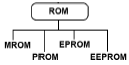
Question: What is Memory?
Answer: The memory of a computer is like the human brain. This is the storage area of the computer in which data and instructions are stored. Computer memory is divided into many smaller parts, called cells. Each cell has a unique memory address.
Question: Write the names of different types of Memory.
Answer: Memory can be classified into two main types:
- Internal Memory
- External Memory
Long Answer Type Questions
Question: What are Tracks and Sectors?
Answer: Tracks and sectors are the components of the physical structure of a magnetic disk. The surface of any disk is divided into a number of invisible concentric circles. These circles are called tracks. These tracks are numbered consecutively starting from zero. The number of tracks may vary depending on the type and capacity of disks.
The tracks in the disk are divided into smaller sections, called sectors. Each track can have 8 or more sectors. Each sector has a storage capacity of 512 bytes.
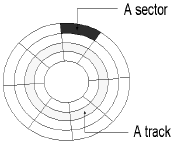
Question: Explain the External Memory.
Answer: External memory is also called Secondary or Auxiliary or Permanent memory. This memory is slower than the main memory. This memory is used to store data and information permanently. The CPU cannot access this memory directly. The data stored in the secondary memory is first transferred to the main memory, then the CPU can access it. Hard Disk, CD-ROM, DVD etc. are the examples of this memory.

Question: What is Cache Memory? What are its advantages and disadvantages?
Answer: Cache memory is a very fast semi-conductor memory. This memory speeds up the CPU’s performance. It acts as a buffer between CPU and Main Memory. It stores data and instructions that are frequently used by CPU.
Benefits of Cache Memory:
- Cache memory is faster than main memory.
- The access time of cache memory is less than that of main memory.
- It stores programs that can be run in a short interval of time.
Disadvantages of cache memory:
- Storage capacity of cache memory is very small.
- It is very expensive.
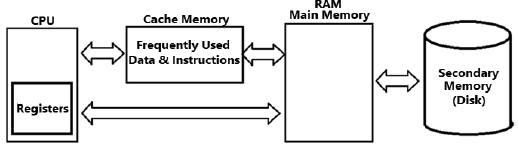
Question: Explain RAM and ROM.
Answer: RAM and ROM are the types of primary memories. They are described as follows:
- RAM: RAM stands for Random Access Memory. It is a volatile memory. It means data in this memory gets lost when the computer turned off. It stores the programs and data that the computer system is using during our work. We can read and write data in this memory.

- ROM: ROM stands for Read Only Memory. It is a non-volatile memory. It means data stored in this memory does not lost when the computer turned off. It stores the instructions used to start the computer. The data in this memory can only be read, but cannot be written into it.

Question: Explain the Characteristic of Secondary Memory.
Answer: Characteristics of secondary memory are as follows:
- It can be a magnetic or optical type of memory.
- Data is permanently stored in this memory even when power is off
- These memories keep data safe.
- The data storage capacity of this memory is quite high.
- Storing data in this memory is much cheaper than in primary memory.
- The computer can start without secondary memory.
- Its speed is slower than primary memory.
| CBSE Class 8 Computer Science Advanced PowerPoint Worksheet |
| CBSE Class 8 Computer Science Basics of Computers Worksheet |
| CBSE Class 8 Computer Science Computer Memories Worksheet |
| CBSE Class 8 Computer Science Computer Network Worksheet |
| CBSE Class 8 Computer Science Fundamentals of Computer Worksheet |
| CBSE Class 8 Computer Science Generations of Computers Worksheet |
| CBSE Class 8 Computer Science Internet Fundamentals Worksheet |
| CBSE Class 8 Computer Science Intro to Information Technology Worksheet |
| CBSE Class 8 Computer Science Introduction to MS Excel Worksheet |
| CBSE Class 8 Computer Science Introduction to PowerPoint Worksheet |
| CBSE Class 8 Computer Science Memory Units & Comp Generations Worksheet |
| CBSE Class 8 Computer Science Microsoft PowerPoint Worksheet |
| CBSE Class 8 Computer Science Working with Tables & Mail Merge Worksheet |
Important Practice Resources for Class 8 Computer Science
CBSE Computer Science Class 8 Computer Memories Worksheet
Students can use the practice questions and answers provided above for Computer Memories to prepare for their upcoming school tests. This resource is designed by expert teachers as per the latest 2026 syllabus released by CBSE for Class 8. We suggest that Class 8 students solve these questions daily for a strong foundation in Computer Science.
Computer Memories Solutions & NCERT Alignment
Our expert teachers have referred to the latest NCERT book for Class 8 Computer Science to create these exercises. After solving the questions you should compare your answers with our detailed solutions as they have been designed by expert teachers. You will understand the correct way to write answers for the CBSE exams. You can also see above MCQ questions for Computer Science to cover every important topic in the chapter.
Class 8 Exam Preparation Strategy
Regular practice of this Class 8 Computer Science study material helps you to be familiar with the most regularly asked exam topics. If you find any topic in Computer Memories difficult then you can refer to our NCERT solutions for Class 8 Computer Science. All revision sheets and printable assignments on studiestoday.com are free and updated to help students get better scores in their school examinations.
You can download the latest chapter-wise printable worksheets for Class 8 Computer Science Chapter Computer Memories for free from StudiesToday.com. These have been made as per the latest CBSE curriculum for this academic year.
Yes, Class 8 Computer Science worksheets for Chapter Computer Memories focus on activity-based learning and also competency-style questions. This helps students to apply theoretical knowledge to practical scenarios.
Yes, we have provided solved worksheets for Class 8 Computer Science Chapter Computer Memories to help students verify their answers instantly.
Yes, our Class 8 Computer Science test sheets are mobile-friendly PDFs and can be printed by teachers for classroom.
For Chapter Computer Memories, regular practice with our worksheets will improve question-handling speed and help students understand all technical terms and diagrams.

