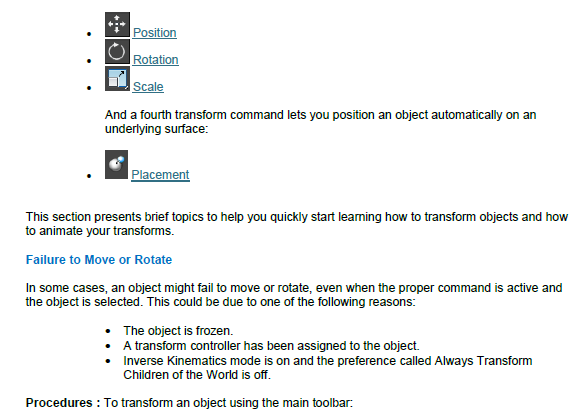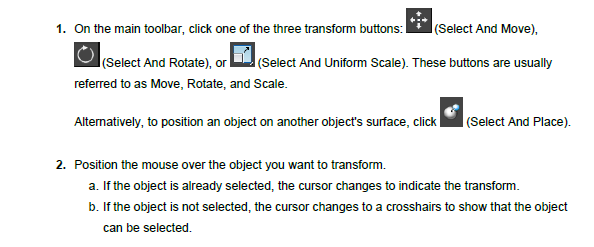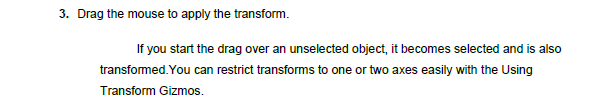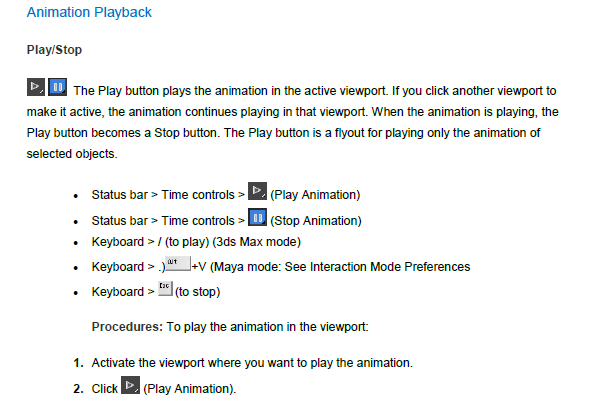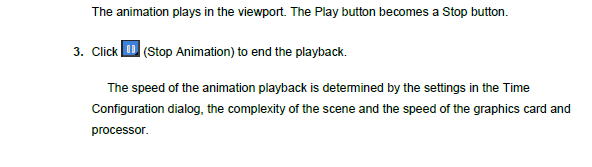Animation
Keys and Key framing.
Animation is based on a principle of human vision. If you view a series of related still images in quick succession, your brain perceives them as continuous motion. Each image is called a frame. Historically, the major difficulty in creating animations has been that the animator must produce a large number of frames. Depending on the quality you want, one minute of animation might require between 720 and 1800 separate still images. Creating images by hand is a big job. That is where key framing comes in.
Animation Controllers:
Most of the frames in an animation are routine, incremental changes from the previous frame directed toward some predefined goal. Early animation studios quickly realized they could increase the productivity of their master artists by having them draw only the important frames, called keyframes.
Assistants could then figure out the frames that were required in between the key frames. These frames were (and still are) called tweens. Use 3ds Max as your animation assistant. As the master animator, you create the key frames that record the beginning and end of each transformation. The values at these key frames are called keys. 3ds Max calculates the interpolated values between each key value, resulting in tweened animation.
Parametric vs. Transform Animation
Parametric animation is an animation technique used in computer software, such as in computer games that blends two or more separate animations together to form a new animation. This new animation is constructed in real-time by the game engine, and is not stored in a separate file like a regular animation. The technique was first used in an early build of the Half-Life mod, Team Fortress 2, and it not only heavily reduces artist workload during game development, it provides for much
smoother animation as well.
How parametric animation works?
It combines different layers of animation automatically. The whole process controls by program, determines which animation layer should be used and controls the method of combination like
override, additive, overly or and the amount of density. A transform is an adjustment of an object’s position, orientation, or scale, relative to the 3D world (or world space) in which you are working.Changing a model by changing its position, rotation, or scale You can apply three basic types of transform to an object: