Read and download free pdf of CBSE Class 11 Information Practices Basic Computer Organization Worksheet. Students and teachers of Class 11 Informatics Practices can get free printable Worksheets for Class 11 Informatics Practices Basic Computer Organization in PDF format prepared as per the latest syllabus and examination pattern in your schools. Class 11 students should practice questions and answers given here for Informatics Practices in Class 11 which will help them to improve your knowledge of all important chapters and its topics. Students should also download free pdf of Class 11 Informatics Practices Worksheets prepared by teachers as per the latest Informatics Practices books and syllabus issued this academic year and solve important problems with solutions on daily basis to get more score in school exams and tests
Worksheet for Class 11 Informatics Practices Basic Computer Organization
Class 11 Informatics Practices students should download to the following Basic Computer Organization Class 11 worksheet in PDF. This test paper with questions and answers for Class 11 will be very useful for exams and help you to score good marks
Class 11 Informatics Practices Worksheet for Basic Computer Organization
Very Short Answer Type Questions
Question: What is volatile memory?
Answer: RAM is known as Volatile Memory because when we switch off the computer its data is vanished.
Question: Define each of the following:
(a) byte (b) kilobyte (c) megabyte (d) gigabyte (e) terabyte
Answer: (a) byte: This is the unit of memory in computer. 1 byte = 8 bits
(b) kilobyte: This is the unit of memory in computer. 1 kilobyte = 1024 bytes
(c) megabyte: This is the unit of memory in computer. 1 megabyte = 1024 kilobytes
(d) gigabyte: This is the unit of memory in computer. 1 gigabyte = 1024 megabytes
(e) terabyte: This is the unit of memory in computer. 1 terabyte = 1024 gigabytes.
Short Answer Type Questions
Question: State the basic units of computer. Name the subunits that make up the CPU, and give the function of each of the unit.
Answer: Basic units of computer are Input Unit, Central Processing Unit and Output Unit. Sub unites of CPU are Arithmetical Logical Unit(ALU), Control Unit (CU) and Memory Unit(MU).
Question: What is the function of memory? What are its measuring units?
Answer: The computer memory is a temporary storage area. It holds the data and instructions that the Central Processing Unit (CPU) needs. Before a program can run, the program is loaded from some storage medium into the memory. This allows the CPU direct access to the program. Its measuring units are byte, kilobyte, megabyte, gigabyte, terabyte etc.
Question: Why is primary memory termed as „destructive write‟ memory but „non-destructive read‟ memory?
Answer: The primary memory is called destructive write because the data enter here are temporary. That‟s why your RAM gets cleared after every restart.
Question: What is the role of CPU of a mobile system?
Answer: A mobile processor is found in mobile computers and cellphones. A CPU chip is designed for portable computers, it is typically housed in a smaller chip package, but more importantly, in order to run cooler, it uses lower voltages than its desktop counterpart and has more sleep mode capability. A mobile processor can be throttled down to different power levels or sections of the chip can be turned off entirely when not in use. Further, the clock frequency may be stepped down under low processor loads. This stepping down conserves power and prolongs battery life.
Question: What is SoC? how it is different from CPU? Why is it considered a better development?
Answer: A system on a chip (SoC) combines the required electronic circuits of various computer components onto a single, integrated chip (IC). SoC is a complete electronic substrate system that may contain analog, digital, mixed-signal or radio frequency functions. Its components usually include a graphical processing unit (GPU), a central processing unit (CPU) that may be multi-core, and system memory (RAM).
Because SOC includes both the hardware and software, it uses less power, has better performance, requires less space and is more reliable than multi-chip systems. Most system-on-chips today come inside mobile devices like smartphones and tablets. These are considered a better development because of their small size and speed capability.
Question: What are various categories of software?
Answer: Software are classified into following categories –
(i) System Software
a. Operating System
b. Language Processor
(ii) Application Software
a. Packages
b. Utilities
c. Customized software
d. Developer Tools
Question: What is the difference between an interpreter and a compiler?
Answer: Interpreter: Interpreter is a type of system software that translates and executes instructions written in a computer program lined-by-line, unit by unit etc. It is slower in execution because each time when you run the program translation is required.
Compiler: Compiler is another type of system software that translates and executes instructions written in a computer program in one go. Once compiled program need not to translate again so it works faster.
Question: What is application software? Why it is required?
Answer: Application software is the set of programs necessary to carry out operations for a specific task. Such as for word processing there are many application software like MS-Word, WordPad etc. These software are required to perform special task using the computer like painting, recording, typing, data handling etc.
Question: Briefly explain the basic architecture of a computer.
Answer: Computer organization refers to logical structure of a computer describing how its components are connected to one another, how they affect one another’s functioning and contributes to overall performance of computer.
Computers follow the „IPO‟ principal i.e.
Input ->Process -> Output
(That means a certain input is processed to Generate specific output)

Question: What do you understand by input unit? What is its significance? What does computer system consist of?
Answer: Input unit is formed by the input devices(Keyboard, mouse, MICR, OBCR etc.) attached to the computer. Input unit is responsible for taking input and converting it into computer understandable form(the binary code). Some common input devices are:
(i) Keyboard
(ii) Mouse
(iii) Microphone
(iv) Scanner
(v) Webcam
(vi) Optical Bar Code Reader
(vii) Optical Mark Reader
(viii) Magnetic Ink Character Reader
(ix) Touch Pad
(x) Track Ball
(xi) Joy stick
(xii) Touch Screen
(xiii) Biometric Sensors. Etc.
Question: What is the function of CPU in a computer system? What are its sub units?
Answer: The central processing unit (CPU) of a computer is a piece of hardware that carries out the instructions of a computer program. It performs the basic arithmetical, logical, and input/output operations of a computer system. The CPU is like the brains of the computer – every instruction, no matter how simple, has to go through the CPU. So let’s say you press the letter ‘k’ on your keyboard and it appears on the screen – the CPU of your computer is what makes this possible. The CPU is sometimes also referred to as the central processor unit, or processor for short. So when you are looking at the specifications of a computer at your local electronics store, it typically refers to the CPU as the processor. Its sub units are:
(i) Control Unit (ii) Arithmetical and Logical Unit (ALU) (iii) Memory Unit
Question: What functions are performed by the control unit?
Answer: The CU controls and guides the interpretation, flow and manipulation of all data and information. CU sends control signals until the required operations are done properly by ALU and memory. Another function of CU is the program execution. It means carrying out all the instructions stored in the program. CU gets program instruction from the memory and executes them one after the other. CU acts as a supervisor by controlling and guiding the operation taking place.
Question: Distinguish between CPU and ALU?
Answer: Difference Between ALU and CPU is that arithmetic logic unit (ALU), another component of the processor, performs arithmetic, comparison, and other operations. While Processor also central processing unit (CPU), interprets and carries out the basic instructions that operate a computer.
The main difference between CPU and ALU is that the CPU is an electronic circuit that handles instructions to operate the computer while the ALU is a subsystem of the CPU that performs arithmetic and logical operations.
Question: What is the function of output unit in a computer system?
Answer: Input devices are the hardware that give computers instructions. Output devices relay the response from the computer in the form of a visual response (monitor), sound (speakers) or media devices (CD or DVD drives). The purpose of these devices is to translate the machine’s response to a usable form for the computer user.
Question: Distinguish between internal and external memory.
Answer: Internal memory is usually chips or modules that you attach directly to the motherboard. Internal Memory is a circular disc that continuously rotates as the computer accesses its data. External memory often comes in the form of USB flash drives; CD, DVD, and other optical discs; and portable hard drives.
Question: What are RAM and ROM? How are they alike? How are they different? What are PROM, EPROM, EEPROM?
Answer: A ROM chip is a non-volatile storage medium, which means it does not require a constant source of power to retain the information stored on it.
A RAM chip is volatile, which means it loses any information it is holding when the power is turned off.
Both of them are known as primary memory as they can directly work with CPU.
Read Only Memory (ROM)
Programmable Read Only Memory (PROM)
Erasable Programmable Read Only Memory (EPROM)
Electrically Erasable Programmable Read Only Memory (EEPROM)
Question: What are major functional components of a mobile system?
Answer: Major functional components of a mobile system are-
(i) Mobile Processor
a. Communications Processing Unit
b. Application Processing Unit
c. GPU (Graphics Processing Unit)
(ii) SoC (System on a chip)
(iii) Display Subsystem
a. Display Screen
b. Touch Sensitive Interface
c. Touch Sensitive Keyboards
(iv) Camera Subsystem
(v) Mobile System Memory
a. RAM
b. ROM
(vi) Storage
(vii) Power Management Subsystem
Question: Draw a block diagram depicting organization of a mobile system.
Answer:
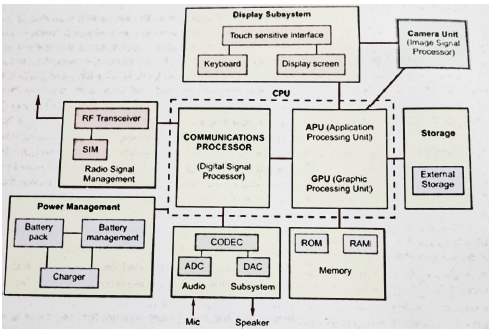
Question: What is the role of Power Management Unit in a mobile system?
Answer: This subsystem is responsible for providing power to a mobile system. The mobile systems work on limited power provided through an attached battery unit. This system has a battery management system that works with a battery charger and a battery unit and provides power to the mobile system in required form.
It also contains a collection of different functions like battery charging, monitoring and supplying many different voltages these systems require. It also contains software controlled turn-on and turn-off feature to optimize the power consumption and battery life.
Question: What does the communication processor do?
Answer: this subsystem is responsible for making and receiving phone calls on a mobile handset. It has a digital signal processor that helps it work with RF Transceiver and the Audio subsystem.
Question: What is GPU? How is it useful?
Answer: Graphics Processing Unit assists the CPU by handling the visuals, other graphically-rich applications. In short, GPU handles all graphics-related chores of a mobile CPU.
Question: What is system software?
Answer: The software that controls internal computer operations is called system software. It manages all the resources of a system. Its example is Operating System.
Question: Discuss the role of utility software in the context of computer performance?
Answer: Utilities are those application programs that assist the computer by performing housekeeping functions like backing up disk or scanning/cleaning viruses or arranging information etc. its example is Antivirus software.
Question: What is the importance of an OS?
Answer: An operating system is a program which acts as an interface between a user and the hardware. It manages all the resources of the computer system. It provides and environment to the user to work with. All the application are installed after the operating system is installed. It manages memory, processing, storage, memory etc.
Question: How are software libraries useful? Name some software libraries of Python.
Answer: A software library is a predefined and available to use, suit of data and programming code in the form of prewritten code/ functions/scripts/classes etc. that can be used in the development of the new software programs and applications.
Some software library in python are:
(i) NumPy (numerical Python)
(ii) SciPy (Scientific Python)
(iii) Pandas Library
Question: What is the utility of these software?
(a) disk fragmentor (b) backup software
Answer: (a) disk fragmentor: A file is fragmented when it becomes too large for your computer to store in a single location on a disk. When this happens, your computer splits the file up and stores in pieces. You can use fragmented files, but it takes your computer longer to access them.
(b) Backup software: This utility program facilitates the backing-up of disk. Back-up means duplicating the disk information so that in case of any damage or data-loss, this backed-up data may be used.
Worksheet for CBSE Informatics Practices Class 11 Basic Computer Organization
We hope students liked the above worksheet for Basic Computer Organization designed as per the latest syllabus for Class 11 Informatics Practices released by CBSE. Students of Class 11 should download in Pdf format and practice the questions and solutions given in the above worksheet for Class 11 Informatics Practices on a daily basis. All the latest worksheets with answers have been developed for Informatics Practices by referring to the most important and regularly asked topics that the students should learn and practice to get better scores in their class tests and examinations. Expert teachers of studiestoday have referred to the NCERT book for Class 11 Informatics Practices to develop the Informatics Practices Class 11 worksheet. After solving the questions given in the worksheet which have been developed as per the latest course books also refer to the NCERT solutions for Class 11 Informatics Practices designed by our teachers. We have also provided a lot of MCQ questions for Class 11 Informatics Practices in the worksheet so that you can solve questions relating to all topics given in each chapter.
You can download the CBSE Printable worksheets for Class 11 Informatics Practices Basic Computer Organization for latest session from StudiesToday.com
There is no charge for the Printable worksheets for Class 11 CBSE Informatics Practices Basic Computer Organization you can download everything free
Yes, studiestoday.com provides all latest NCERT Basic Computer Organization Class 11 Informatics Practices test sheets with answers based on the latest books for the current academic session
CBSE Class 11 Informatics Practices Basic Computer Organization worksheets cover all topics as per the latest syllabus for current academic year.
Regular practice with Class 11 Informatics Practices worksheets can help you understand all concepts better, you can identify weak areas, and improve your speed and accuracy.

