Introduction: Students will learn about the following sub-topics:-
• Computer and its Uses
• Functions of a Computer (IPO Cycle)
• Different Parts of a Computer
• Advantages and Disadvantages of a Computer
Explanation:
Computer
• Computer is an amazing machine that can do different types of work.
• The word Computer is derive from ‘compute’, which means to calculate.
• A computer is a group of electronic devices which is used to process data.
• Computer is a machine that works with the data and instructions given by the user. It works on IPO cycle.
• A Computer is one of the greatest inventions of mankind. It works at a very high speed .
• Charles Babbage is known as the ‘Father of Computer’.
Applications of Computers
Now a days computer are being used in nearly every field of life. For example:-
• Banks
• Education
• Hospitals
• Entertainment
• Schools/Colleges
A computer performs the following functions:
• Input –Accepts data through Keyboard and Mouse
•Processing-Process data through CPU
• Output-Produces result/output through Monitor
• Storage-Stores result through Hard disk
Memory is the storage brain of computer which holds the data during processing
Functions of a Computer
• A computer takes an input , carries out a process upon it and produces the output.
Example:-How we can add two numbers ?
Input 2,3
Process 2+3=5
Output 5
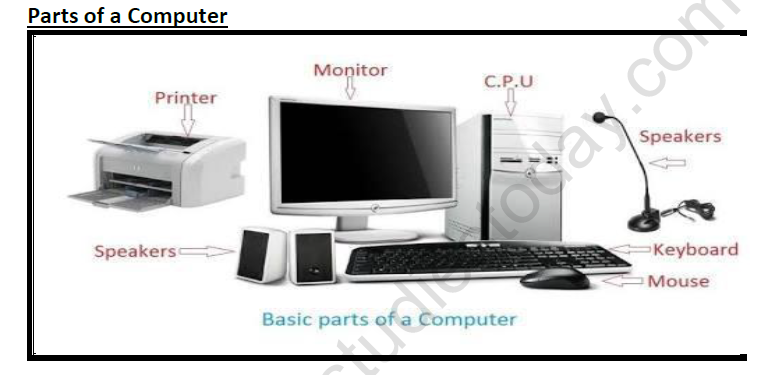
A computer has four main parts , which help in performing the IPO cycle.
Keyboard - It is most commonly used input device. It is used to enter data and instructions into a computer by typing. A standard keyboard has 104 keys. These keys are divided into four groups:
1. Typing Keys (Alphabet Keys and Numeric Keys)
2. Function Keys (F1 to F12)
3. Navigation Keys (Arrow keys, Home, End etc.)
4. Control Keys (Ctrl, Alt etc.)
Monitor- It is a visual display device to present output information in the form of text, graphics or video on the monitor screen. It looks like a television. There are three types of monitors:
1. CRT Monitors (Cathode Ray Tube Monitors)
2. LCD Monitors (Liquid Crystal Display)
3. LED Monitors (Light Emitting Diode)
The output that we get on a monitor is called the Soft Copy Output.
Central Processing Unit - CPU is the brain of a computer where it processes and stores the information, performs calculations and sends the result to the output devices. It performs all the jobs that we order it to do. It is also known as the System Unit.
CPU has mainly three parts:
1. MU (Memory Unit) : This stores information temporarily or permanently according to our need.
2. ALU (Arithmetic and Logical Unit): This unit performs all arithmetic calculations and logical operations.
3. CU (Control Unit): The control unit works like a traffic policeman and manages all
operations of a computer.
Mouse- It is a pointing device used to insert instructions into the computers. It is a hand held device that controls the pointer on the screen. It has two buttons viz. Left button and right button and one scrolling wheel . With the help of mouse you can draw images, select options and move text and images. The computer mouse is invented by Dr. Engelbart.
Printer- An output device that produces text and graphics on a physical medium such as paper or transparency film. The most commonly used printers are Dot matrix, Inkjet and Laser Printers.
• Dot Matrix Printer- It works like a type-writer and creates the impression by striking on the paper . It is very noisy and do not produce high–quality output.
• Inkjet Printer- It sprays droplets of ink on paper to form the text and graphics . it is ideal for business work and personal documents. It can give output both in black and white and in colour. It produces high quality prints.
• Laser Printer- It uses beams and dry ink to print. It prints very fast and gives high quality output. It works like a photocopier. The output printed on paper is called Hard Copy Output.
Advantages of Computer
Speed – A computer works very fast.
Reliability- Computer are quite reliable.
Storage-A computer can store a large amount of data.
Versatility- A computer can perform variety of tasks.
Accuracy- A computer always give correct results.
Diligence –A computer can work for long hours without getting tired.
Multitasking-A computer can do many tasks at the same time.
Disadvantages of a Computer
Zero IQ(Intelligence Quotient) – A computer does not have an IQ.
Health-Working on a computer for long hours could affect your eyesight.
Electricity- A computer consume lots of electricity.
Costly –It is a costly device.
Test Your Knowledge
Multiple Choice Questions:-
Q1. _______ can be words , numbers pictures or sound.
a) Data b) Processing c) Meaningful Information
Ans. Data
Q2. ___________ controls all parts of a computer system.
a) ALU b) CU c) MU
And. CU
Q3. A computer displays _________ after processing the data.
a) Input b) Process c) Output
Ans. Output
Q4. The _____ monitor consumes least power.
a) LCD b)CRT c)LED
Ans.LED
Q5. _____ device gives output on a paper.
a) Printer b) Scanner c)Keyboard
Ans. Printer
Q6. ______ device is used to make colorful drawings.
a) CPU b) Mouse c) Printer
Ans. Mouse
Q7. _____ is used to do all mathematical calculations.
a) ALU b) MU c) CU
Ans. ALU
Q8. _____ device is used to read the soft copy of a letter.
a) Monitor b) Printer c) CPU
Ans. Monitor
Q9. A monitor is also known as________.
a) VDV b) VDD c) VDU
Ans. VDU
Q10. MU stands for Memory_________.
a) Unit b) Utility c) Unix
Ans. Unit
Very Short Questions:-
Q11. Name the three parts of CPU.
Ans. Memory Unit, Arithmetic and Logical Unit and Control unit
Q12. What are the three basic functions of computer system?
Ans. Basic functions are Input, Processing and Output
Q13. What is Input?
Ans. Input is the data and instructions that is entered into a computer.
Q14. What is the full form of LED?
Ans. Light Emitting Diode
Q15. Which device is used to point, select and move objects on the computer screen?
Ans. Mouse
Q16. Which part of a computer shows the output?
Ans. Monitor
Q17. Name the types of monitors.
Ans. There are three types of monitors:
a) CRT Monitors b) LED Monitors c) LCD Monitors
Q18. Name the device that is known as the brain of a computer.
Ans.CPU.
Q19. How do you enter data and instructions into a computer?
Ans. Through keyboard and mouse
Q20. Name the device that is used to control all activities of a computer.
Ans. Control Unit
Short Questions:-
Q21. What do you understand by Computer?
Ans. Computer is a machine that works with the data and instructions given by the user. It works on IPO cycle.
Q22. Differentiate between the hard copy and soft copy.
Ans. The output that we get on to paper is called Hard Copy whereas the output that we get on a monitor is called Soft Copy.
Q23. What is the use of CPU?
Ans. CPU is the brain of a computer where it processes and stores the information, performs calculations and sends the result to the output devices.
Long Questions
Q24.Write the full form of following:
a) ALU- Arithmetic and Logical Unit
b) CU-Control Unit
c) IPO-Input Process Output
d) CPU-Central Processing Unit
e) IQ-Intelligence Quotient
f) LCD-Liquid Crystal Display
Q25. Mention two advantages and two disadvantages of a computer.
Ans. Two advantages of a computer:
1. Speed – A computer works very fast.
2. Reliability- Computer are quite reliable.
Two disadvantages of a computer:
1. Zero IQ(Intelligence Quotient) – A computer does not have an IQ.
2. Health-Working on a computer for long hours could affect your eyesight.

