Read and download free pdf of CBSE Class 12 Computer Science Data File Handling Worksheet. Students and teachers of Class 12 Computer Science can get free printable Worksheets for Class 12 Computer Science Data File Handling in PDF format prepared as per the latest syllabus and examination pattern in your schools. Class 12 students should practice questions and answers given here for Computer Science in Class 12 which will help them to improve your knowledge of all important chapters and its topics. Students should also download free pdf of Class 12 Computer Science Worksheets prepared by school teachers as per the latest NCERT, CBSE, KVS books and syllabus issued this academic year and solve important problems with solutions on daily basis to get more score in school exams and tests
Worksheet for Class 12 Computer Science Data File Handling
Class 12 Computer Science students should refer to the following printable worksheet in Pdf for Data File Handling in Class 12. This test paper with questions and answers for Class 12 will be very useful for exams and help you to score good marks
Class 12 Computer Science Worksheet for Data File Handling
Object Oriented Programming in C++
Data File Handling In C++
File: - The information / data stored under a specific name on a storage device, is called a file.
Stream: - It refers to a sequence of bytes.
Text file: - It is a file that stores information in ASCII characters. In text files, each line of text is terminated with a special character known as EOL (End of Line) character or delimiter character. When this EOL character is read or written, certain internal translations take place.
Binary file:- It is a file that contains information in the same format as it is held in memory. In binary files, no delimiters are used for a line and no translations occur here.
Classes used for different file related operation
ofstream:Object of ofstream class used to write data to the files.
ifstream: Object of ifstream class used to read data from files
fstream: Object of fstream class used to both read and write from/to files.
Opening a file
Opening file using constructor
ofstream outFile("sample.txt"); //output only
ifstream inFile(“sample.txt”); //input only
Opening File Using open ()
StreamObject.open(“filename”, [mode]);
ofstream outFile;
outFile.open("sample.txt");
ifstream inFile;
inFile.open("sample.txt");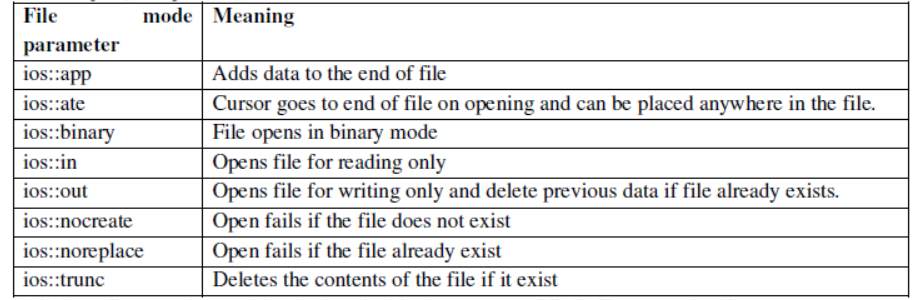
All these flags can be combined using the bitwise operator OR (|). For example, if we want to open the file example.dat in binary mode to add data we could do it by the following call to member
function open():
fstream file;
file.open ("example.dat", ios::out | ios::in | ios::binary);
Closing File
outFile.close();
inFile.close();
Input and output operation
put() and get() function
the function put() writes a single character to the associated stream. Similarly, the function get()
reads a single character from the associated stream.
example :
file.get(ch);
file.put(ch);
write() and read() function
write() and read() functions write and read blocks of binary data.
example:
file.read((char *)&obj, sizeof(obj));
file.write((char *)&obj, sizeof(obj));
Determining End of File.
eof():-returns true (non zero) if end of file is encountered while reading; otherwise return false(zero)
File Pointers And Their Manipulation
All I/O stream objects have, at least, one internal stream pointer:
ifstream has a pointer known as the get pointer that points to the element to be read in the next input operation.ofstream has a pointer known as the put pointer that points to the location where the next element has to be written.fstream, inherits both, the get and the put pointers.
These internal stream pointers that point to the reading or writing locations within a stream can be manipulated using the following member functions: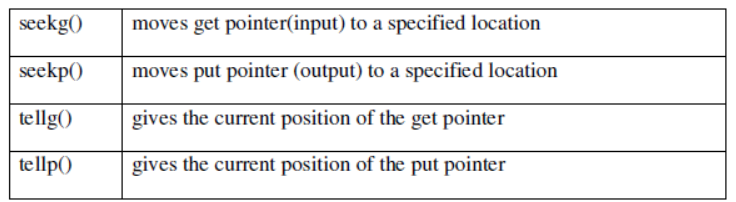
The other prototype for these functions is:
seekg(offset, refposition );
seekp(offset, refposition );
The parameter offset represents the number of bytes(any negative or positive integer value for backward or forward movement) the file pointer is to be moved from the location specified by the parameter refposition. The refposition takes one of the following three constants defined in the ios class.
ios::beg start of the file
ios::cur current position of the pointer
ios::end end of the fil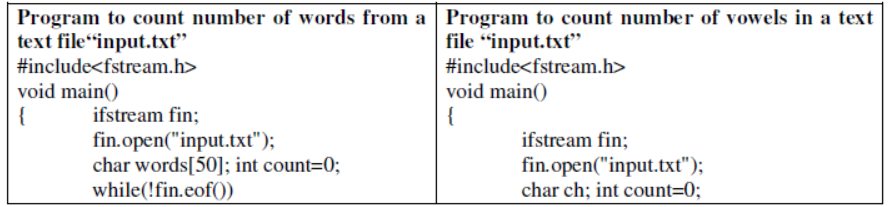
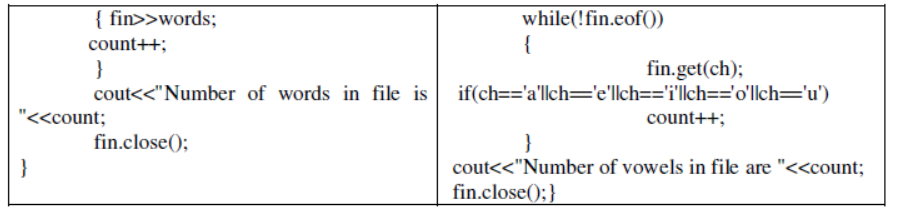
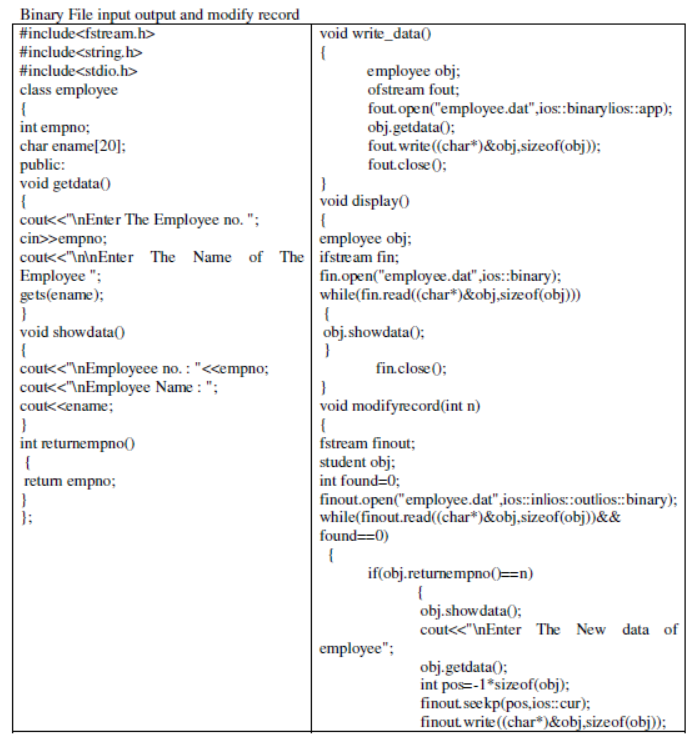
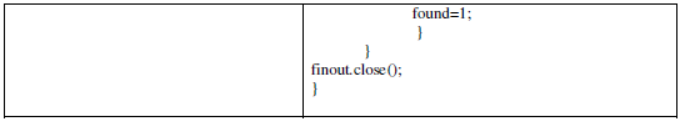
Short Answer Type Questions
1.Write a function in a C++ to count the number of lowercase alphabets present in a text file
“BOOK.txt”.
Answer. int countalpha()
{
ifstream Fin(“BOOK.txt”);
char ch;
int count=0;
while(!Fin.eof())
{ Fin.get(ch);
if (islower(ch))
count++;
}
Fin.close();
return count;
}
2. Write a function in C++ to count the number of line started with alphabet ‘a’ or ‘A’ in a text
file “LINES.TXT”.
Answer. void counter( )
{
char Aline[80];
int Count=0;
ifstream Fin (“LINES.TXT”);
while(!fin.eof())
{
Fin.getline(Aline,80, ‘\n’));
if (Aline[0]== ‘A’||Aline[0]==’a’)
Count++;
}
cout<<Count<<endl;
Fin.close( );
}
3. Write a function to count number of words whose word length is 8, in a file named “article.txt”.
Answer. void wordlen8( )
{
char word[20];
int count=0;
ifstream fin(“article.txt”);
while(!fin.eof())
{
fin>>word;
if(strlen(word)==8)
count++;
}
cout<<”Total number of words with word length 8 is=” << count; fin.close();
}
4. Given a binary file PHONE.DAT, containing records of the following structure type.
class phonlist
{ char Name[20] ;
char Address[30] ;
char AreaCode[5] ;
char PhoneNo[15] ;
public :
void Register( ) ;
void Show( ) ;
int CheckCode(char AC[ ])
{ return strcmp(AreaCode, AC) ;
}
} ;
Write a function TRANSFER( ) in C++, that would copy all those records which are having
AreaCode as “DEL” from PHONE.DAT to PHONBACK.DAT.
Answer. void transfer( )
{
ifstream Fin;
ofstream Fout;
Phonlist ph;
Fin.open(“PHONE.DAT”, ios::in | ios::binary);
Fout.open(“PHONBACK.DAT”, ios::out | ios:: binary);
while(Fin.read((char*)&ph, sizeof(ph)))
{
if(ph.check(“DEL”) == 0)
Fout.write((char*)&ph, sizeof(ph));
}
Fin.close();
Fout.close();
}
5.Given a binary file STUDENT.DAT, containing records of the following classStudent type
class Student
{
char S_Admno[l0]; //Admission number of student
char S_Name[30]; //Name of student
int Percentage; //Marks Percentage of student
public:
void EnterData()
{
gets(S_Admno);gets(S_Name);cin>>Percentage;
}
void DisplayData()
{
cout<<setw(12)<<S_Admno;
cout<<setw(32)<<S_Name;
cout<<setw(3)<<Percentage<<endl;
}
int ReturnPercentage(){return Percentage;}
};
Write a function in C++, that would read contents of file STUDENT.DAT and display the
details of those Students whose Percentage is above 75
Answer.
void Distinction()
{
Student S;
fstream Fin;
Fin.open(“STUDENT.DAT”, ios::binary|ios::in);
while(Fin.read((char*)&S, sizeof(Student))
if (S.ReturnPercentage()>75)
S.DisplayData( );
Fin.close();
}
6. Given a binary file STUINFO.DAT, containing records of the following structure type.
class STUDENT
{
int rollno;
char Name[20] ;
char Address[30] ;
char PhoneNo[15] ;
public :
void enter( )
{
cin>>rollno;
cin.getline(name,20);
cin.getline(address,30);
cin.getline(phoneno,15);
}
void display( )
{
cout<<”information of student is”;
cout<<rollno<<name<<address<<phoneno;
}
} ;
Write a function stu_write( ) in C++, that would write information of students in STUINFO.DAT
Very Short Questions
1. Observe the program segment given below carefully and fill the blanks marked as Line 1 and Line 2 using fstream functions for performing the required task.
#include <fstream.h>
class Library
{
long Ano; //Ano – Accession Number of the Book
char Title[20]; //Title – Title of the Book
int Qty; //Qty – Number of Books in Library
public:
void Enter(int); //Function to enter the content
void Display(); //Function of display the content
void Buy(int Tqty)
{
Qty+=Tqty;
} //Function to increment in Qty
long GetAno() {return Ano;}
};
void BuyBook (long BANo, int BQty)
//BANo is Accessionno of the book purchased
//BQty is Number of books purchased
{
fstream File;
File. open (“STOCK.DAT”, ios: : binary|ios: : in|ios: : out);
int Position=–1;
Library L;
while (Position = = –1 && File. read ((char*) &L, sizeof (L)))
if (L. GetAno() = =BANo)
{
L. Buy (BQty); //To update the number of Books
Positions=File. tellg()–sizeof (L);
//Line 1: To place the file pointer to the required position.
—————————;
//Line 2: To write the object L on to the binary file
—————————;
}
if (Position==–1)
cout<<“No updation done as required Ano not found...”;
File. Close();
}
Answer. File. seekp (position, ios :: beg); // Line–1
File. write ((char *) & L, sizeof (L)); // Line–2
MULTIPLE CHOICE QUESTIONS
Question. If a text file is opened in w+ mode, then what is the initial position of file pointer/cursor?
a. Beginning of file
b. End of the file
c. Beginning of the last line of text file
d. Undetermined
Answer. A
Question. Which of the following statements are true?
a. When you open a file for reading, if the file does not exist, an error occurs
b. When you open a file for writing, if the file does not exist, a new file is created
c. When you open a file for writing, if the file exists, the existing file is overwritten with the new file
d. All of the mentioned
Answer. D
Question. To read the entire remaining contents of the file as a string from a file object myfile, we use
a. myfile.read(2)
b. myfile.read()
c. myfile.readline()
d. myfile.readlines()
Answer. B
Question. A text file is opened using the statement f = open(‘story.txt’). The file has a total of 10 lines. Which of the following options will be true if statement 1 and statement 2 are executed in order. Statement 1: L1 = f.readline( ) Statement 2: L2 = f.readlines( )
a. L1 will be a list with one element and L2 will be list with 9 elements.
b. L1 will be a string and L2 will be a list with 10 elements.
c. L1 will be a string and L2 will be a list with 9 elements.
d. L1 will be a list with 10 elements and L2 will be an empty list.
Answer. C
Question. Which function of a file object can be used to fetch the current cursor position in terms of number of bytes from beginning of file?
a. seek( )
b. bytes( )
c. tell( )
d. fetch( )
Answer. C
Question.What will be the output of the following code?
f = open(‘test.txt’, ‘w+’)
L = [‘First Line\n’, ‘Second Line\n’, ‘Third Line’]
f.writelines(L)
f.flush() f.seek(0)
O = f.readlines()
print(len(O))
a. 33
b. 31
c. 28
d. 3
Answer. D
Question. The contents of a text file named ‘quote.txt’ is as shown below:
All the kings horses and all the kings men
cannot fix what isn’t broken.
What will be the output of the following code?
fin = open('fracture.txt’) data = fin.read(10) print(data[0:3], end= ‘’)
data = fin.readline(5)
print(data[0:3] , end= ‘’) fin.seek(0)
data = fin.read(4)
print(data[0:3] , end= ‘’)
a. AllngsAll
b. AllcanAll
c. Allcancan
d. Allngscan
Answer. A
Question. What will be the most correct option for possible output of the following code, given that the code executes without any error.
f = open(‘cricket.txt’)
data = f.read(150)
print(len(data))
a. It will always be 150
b. 151
c. More than or equal to 150
d. Less than or equal to 150
Answer. D
Question. For the following python code, what will be the datatype of variables x, y, z given that the code runs without any error?
f = open(‘story.txt’)
x = f.read(1)
y = f.readline()
z = f.readlines()
a. string, list, list
b. None, list, list
c. string, string, list
d. string, string, string
Answer. C
Question. The contents of a text file named ‘fracture.txt’ is as shown below:
Do you dare stay out, Do you dare go in
How much can you lose, How much can you win
And if you go in, should you turn left or right
You will get so confused that you will start in to race
What will be the output of the following code?
fin = open('fracture.txt’)
x = 0 for line in fin:
words = line.split( )
for w in words:
if len(w)>x:
x = len(w)
print(x)
a. 12
b. 11
c. 13
d. 10
Answer. A
VERY SHORT ANSWER TYPE QUESTIONS
Question. Differentiate between file modes r+ and w+ with respect to python?
Answer: r+ opens a text file for reading and writing. w+ opens a text file for reading and writing. It overwrites the file if it exists, create a file if it doesn’t.
Question. Write a statement in Python to open a text file “ABC.TXT” in reading mode.
Answer: F=open("ABC.TXT","r")
Question. In ___________ files each line terminates with EOL or ‘\n’ or carriage return, or ‘\r\n’.
Answer: Text File
Question. Observe the following code and answer the questions that follow.
File=open(“MyData”,”a”)
_____________ #Blank1
File.close()
a) What type (text/binary) of file is MyData ?
b) Fill the Blank1 with statement to write “ABC” in the file “Mydata”
Answer: a) Text File
b) File.write(“ABC”)
Question. What are files?
Answer: A named entity, usually stored on a hard drive that contains a stream of characters are called files.
SHORT ANSWER TYPE QUESTIONS
Question. Explain seek() method in python.
In Python, seek() function is used to change the position of the File Handle to a given specific position.
Syntax: fi.seek(offset, from_where), where fi is the file pointer
Offset: This is used for defining the number of positions to move forward.
from_where: This is used for defining the point of reference. It can take
0: beginning of the file. 1: current position of the file. 2: end of the file.
Q1. Define File .
Answer : A file is a bunch of bytes stored on some storage devices.
Q2. How are binary file differ from text files in c++?
Answer : When a file is opened in text mode, various character translations may take place, such as the conversion of carriage return and linefeed sequences into newlines. However, no such character translations occur in files opened in binary mode. Any file can be opened in either text or binary mode. The only difference is the occurrence of character translations in text mode.
Q3. What is a stream? Name the streams generally used for file I/O.
Answer : A stream is a sequence of bytes. Or in other words, a stream is a flow of bytes into or out of a program. Generally three streams are used for file I/O. These are:
(i) Ifstream: It is derived from istream class and it is used to associate a file with an input buffer so that the file can be read from.
(ii) Ofstream: It is derived from ostream class and it is used to associate a file with an output buffer so that the file can be written from.
(iii) fstream: It is derived from iostream class and it is used to associate a file with a buffer so that the file can be read from as well as written onto.
Q4. Differentiate between ifstream class and ofstream class.
Answer : The ifstream class is an input stream class, which provides input operations for file.
The ofstream class is an output stream class, which provides output operations for file.
Q5. Differentiate between functions read() and write().
Answer : The read() lets one read a unit of information from a file and a write() lets one write a unit of information to a file.
Q6. Differentiate between getline() and getc() functions.
Answer : getc() function can read one character at a time .On the other hand , getline() can read a line of text of specified size.
getc() is defined in stdio.h however getline() is defined in iostream.h
Q7. Name two member functions of ofstream class.
Answer : seekp() , tellp()
Q8. Distinguish between ios::out and ios::app.
Answer : The ios::out is the default file mode of ofstream. With the mode of the file does not exist, it gets created but if the file exists then its existing contents get deleted. On the other hand ios::app is also an output mode , which creates the file if it does not exist but if the file exists then its existing contents are retained and new information is appended to it.
Q9. What is the difference between the functioning of ios::ate and ios::app file modes.
Answer : Both ios::ate and ios::app place the file pointer at the end of the file just opened. The difference between two is that ios::app lets you add data to the end of the file only, while the ios::ate mode when opened with ofstream allows you to write data anywhere in the file, even over old data.
Q10. What is the need and usage of read() and write() functions when there are get() and put() functions for I/O.
Answer : The get () and put () function perform I/O byte by byte .On the other hand, read () and write () functions lets you read and write structures and objects in one go without creating the need for I/O for individual constituent fields.
Q11. What is the difference between get() and read()?
Answer : The read() declared under iostream.h extracts a given number of characters into an array.
The get() declared under iostream.h either extracts the next character or EOF or extracts characters into a char* until eof or delimiter encountered or specified(len-1) bytes have been read.
Q12. Write a C++ program, which reads one line at a time from the disk file TEST.TXT, and displays it to a monitor. Your program has to read all the contents of the file. Assume the length of the line does not exceed 70 characters.
Answer : #include<fstream.h>
void main()
{
char str[80];
ifstream fin(“Test.txt”);
if (!fin)
{ cout<<”Error in the opening”;
return –1;
}
while(fin)
{ fin.getline(str,70);
cout<<str<<endl;
}
fin.close();
}
Q13. Write a function to count the number of blanks present in text file named “PARA.TXT”;
Answer : void countblanks()
{
char ch;
int count=0;
ifstream fin(“PARA.TXT”,ios::in);
while(!fin.eof())
{ fin.get(ch)
if(fin.eof())
break;
if(ch==’ ‘)
count++; }
fin.close();
cout<<count; }
Q14. Write a Program to write and read a structure using write() and read() function using a binary file
#include<fstream.h>
#include<string.h>
#include<conio.h>
struct customer
{
char name[51];
float balance; };
void main()
{
clrscr();
customer savac;
strcpy(savac.name,”Tina Marshall”);
savac.balance=21310.75;
ofstream fout;
fout.open(“Saving” , ios::out|ios::binary);
if(!fout)
{ cout<<”File cant be opened \n”;
return 1; }
fout.write(char *)&savac ,sizeof(customer));
fout.close();
ifstream fin;
fin.open(“Saving”,ios::in|ios::binary);
fin.read(cahr *)&savac,sizeof(customer));
cout<<savac.name;
cout<<”has the balance Rs”<<savac.balance<<”\n”;
fin.close(); }
Answer : Tina Marshall has the balance Rs 21310.75
Q14. Write a program for reading and writing class objects.
#include<fstream.h>
#include<conio.h>
class Student
{
char name[40];
char grade;
float marks;
public:
void getdata(void);
void display(void);
};
void Student::getdat(void)
{
char ch;
cin.get(ch);
cout<<”Enter name”; cin.getline(name,40);
cout<<”Enter grade”; cin>>grade;
cout<<”Enter marks”; cin>>marks;
cout<<”\n”;
}
void Student::display(void)
{
cout<<”Name:”<<name<<”\t”
<<”Grade:”<<grade<<”\t”
<<”Marks:”<<marks<<”\t”<<”\n”;
}
void main()
{
clrscr();
Student arts[3];
fstream filin;
filin.open(“Stu.dat”,ios::in|ios::out);
if(!filin) {cout<<”Cannot open file \n”; return 1; } cout<<”Enter details for 3 students \n”; for(int i=0;i<=3;i++)
{
arts[i].getdata();
filin.write(char *) &arts[i],sizeof(arts[i]));
}
filin.seekg(0);
cout<<”the contents of stu.dat are shown below
for(int i=0;i<=3;i++)
{
filin.read(char *) &arts[i],sizeof(arts[i]));
arts[i].display();
}
filin.close();
}
CSV FILE
Multiple Choice Questions:
Question. CSV stands for :
a. Comma Separated Values
b. Comma Separated Variables
c. Comma Stored Values
d. Comma Stored Variables
Answer. A
Question. The separator character of CSV Files is called a
a. EOL
b. Delimiter
c. EOF
d. Default
Answer. B
Question. The default delimiter for a CSV file is :
a. Semi colon
b. Colon
c. Comma
d. Hyphen
Answer. C
Question. _____ module of Python provides the functionality to read and write tabular data in CSV file.
a. pickle
b. csv
c. file
d. ccv
Answer. B
Question. Which function is used to open a csv file ?
a. Open()
b. csv.open()
c. writer()
d. csv.writer()
Answer. B
Question. Name the function to read from CSV file.
a. read()
b. csv.reader()
c. csv.read()
d. readline()
Answer. B
Question. Which among the following is not a function of csv module?
a. reader()
b. read()
c. writer()
d. writerows()
Answer. B
Question. In Python, default newline character is :
a. \f
b. \t
c. \n
d. \v
Answer. C
Question. CSV module allows to write multiple rows using function.
a. writerows( )
b. writerow( )
c. writer( )
d. None of the above
Answer. A
Question. The opening function of a csv file is similar to the opening of:
a. Binary file
b. Text File
c. Both of them
d. None of them
Answer. B
Question. The _______argument of open function is to specify how Python handle the newline characters in csv file
a. newline
b. line
c. mode
d. char
Answer. A
Question. Which among the following is an iterable object ?
a. writer
b. file
c. reader
d. All of the above
Answer. C
Question. To specify a different delimiter while writing into a csv file, argument is used with writer object :
a. newline
b. separator
c. character
d. delimiter
Answer. D
Question. Which mode opens the file for exclusive creation, which fails in the case where file already exists
a. a
b. w
c. x
d. r
Answer. C
Question. The file mode to open a CSV file for reading as well as writing is .
a. a+
b. w+
c. r+
d. All the above.
Answer. D
Question. Identify the line number which may cause an error:
import csv #Line1 line=[[1,2,3],[4,5,6]]#Line 2
with open("sample.csv","w",newline="") as csvfile: #Line3
writer=csv.writer(csvfile,delimiter="|") #Line4
for line in writer: #Line5
writer.writerow(line)
a. Line1
b. Line2
c. Line 4
d. Line
Answer. D
Question. The CSV files are files.
a. Plain text file
b. Binary
c. Data
d. Python
Answer. A
Question. The writer() function has how many mandatory parameters?
a. 1
b. 2
c. 3
d. 4
Answer. A
Question. Which of the following parameter needs to be added with open function to avoid blank row followed by each record in the CSV file?
a. quotechar
b. quoting
c. newline
d. skiprow
Answer. C
Question. Ajaikrishna wants to separate the values by a $ sign. Suggests him a pair of function and parameter to use it.
a. open, quotechar
b. writer, quotechar
c. open, delimiter
d. writer, delimiter
Answer. D
Question. Tejalakshmi of Class 12 have written the below code . Observe and fill in the given blanks so that it opens the file “data.csv” and read and print all the records.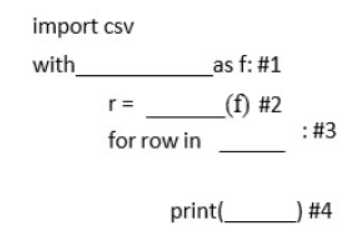
Question. What must be filled in line 1?
a. Open(“data.csv”,”r”)
b. open(“data.csv”)
c. “data.csv”
d. File
Answer. B
Question. What must be filled in Line 2?
a. csv.reader()
b. csv.read()
c. csv.write()
d. csv.writer()
Answer. A
Question. What must be filled in line 3?
a. data.csv
b. f
c. r
d. None
Answer. C
Question. What must be filled in line 4?
a. data
b. f
c. “File”
d. row
Answer. D
Question. What is the default data type of data read from this file?
a. List
b. String
c. Tuple
d. Integer
Answer. B
Question. Sudev, a student of class 12th, is learning CSV File Module in Python. During examination, he has been assigned an incomplete python code to create a CSV file ‘customer.csv’ .Help him in completing the code which creates the desired CSV file.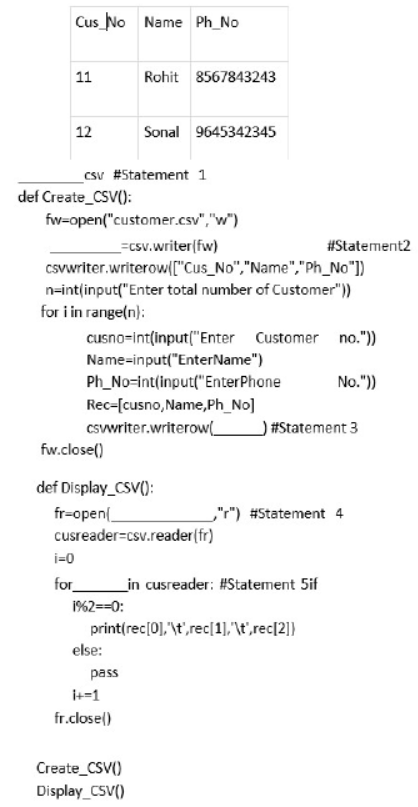
Question. Identify suitable code for the blank space in line marked as Statement-1.
a) include
b) add
c) Import
d) import
Answer. D
Question. Identify the missing code for the blank space in line marked as Statement-2.
a) Customer
b) reader
c) csvwriter
d) writer
Answer. C
Question. Identify the argument name for the blank space in line marked as Statement-3?
a) Row
b) Rec
c) row
d) rec
Answer. B
Question. Identify the missing file name for the blank space in line marked as Statement-4?
a) customer
b) customer.csv
c) customer.txt
d) customer.dat
Answer. B
Question. Identify the object name for the blank space in line marked as Statement-5?
a) i
b) Rec
c) row
d) rec
Answer. D
Data File Handling
1. Differentiate between :
(i) Text file and binary file
(ii) ios::out,ios::app and ios::ate
(iii) ios::nocreate and ios ::noreplace
(iv) seekg() and tellg()
(v) get() and getline()
2. Describe the two ways in which you can open files.
3. Find the errors :
(i) Ifstream inf;
Inf.open(“myfilr.tx”,ios::app);
(ii) Ifstream inf;
Inf.close(“myfile.txt”);
(iii) Ofstream fout;
Fout.open(“f.dat”,ios::in|ios::out|ios::ate);
Close(fout);
PROGRAMS
1. Write a program to count the number of blank spaces present in the text file.
2. Write the program that displays the size of the text file in bytes.
3. Write a program to count and display the number of lines starting with’T’ in a text file.
4. Given a binary file try.dat, write a C++ program to generate the following menu :
1. Input Data
2. Display Data
3. Modify
4. Delete
5. Exit
The class definition for the above program is :
Class Colour
{
int C_id;
char c_name[];
float price;
};
You can add member functions to the class as required.
5. To find the occurrence of word ‘the’ in a text file
6. To insert data in a sorted file
More Study Material
CBSE Class 12 Computer Science Data File Handling Worksheet
We hope students liked the above worksheet for Data File Handling designed as per the latest syllabus for Class 12 Computer Science released by CBSE. Students of Class 12 should download in Pdf format and practice the questions and solutions given in the above worksheet for Class 12 Computer Science on a daily basis. All the latest worksheets with answers have been developed for Computer Science by referring to the most important and regularly asked topics that the students should learn and practice to get better scores in their class tests and examinations. Studiestoday is the best portal for Class 12 students to get all the latest study material free of cost.
Worksheet for Computer Science CBSE Class 12 Data File Handling
Expert teachers of studiestoday have referred to the NCERT book for Class 12 Computer Science to develop the Computer Science Class 12 worksheet. If you download the practice worksheet for one chapter daily, you will get higher and better marks in Class 12 exams this year as you will have stronger concepts. Daily questions practice of Computer Science worksheet and its study material will help students to have a stronger understanding of all concepts and also make them experts on all scoring topics. You can easily download and save all revision worksheet for Class 12 Computer Science also from www.studiestoday.com without paying anything in Pdf format. After solving the questions given in the worksheet which have been developed as per the latest course books also refer to the NCERT solutions for Class 12 Computer Science designed by our teachers
Data File Handling worksheet Computer Science CBSE Class 12
All worksheets given above for Class 12 Computer Science have been made as per the latest syllabus and books issued for the current academic year. The students of Class 12 can be rest assured that the answers have been also provided by our teachers for all worksheet of Computer Science so that you are able to solve the questions and then compare your answers with the solutions provided by us. We have also provided a lot of MCQ questions for Class 12 Computer Science in the worksheet so that you can solve questions relating to all topics given in each chapter. All study material for Class 12 Computer Science students have been given on studiestoday.
Data File Handling CBSE Class 12 Computer Science Worksheet
Regular worksheet practice helps to gain more practice in solving questions to obtain a more comprehensive understanding of Data File Handling concepts. Worksheets play an important role in developing an understanding of Data File Handling in CBSE Class 12. Students can download and save or print all the worksheets, printable assignments, and practice sheets of the above chapter in Class 12 Computer Science in Pdf format from studiestoday. You can print or read them online on your computer or mobile or any other device. After solving these you should also refer to Class 12 Computer Science MCQ Test for the same chapter.
Worksheet for CBSE Computer Science Class 12 Data File Handling
CBSE Class 12 Computer Science best textbooks have been used for writing the problems given in the above worksheet. If you have tests coming up then you should revise all concepts relating to Data File Handling and then take out a print of the above worksheet and attempt all problems. We have also provided a lot of other Worksheets for Class 12 Computer Science which you can use to further make yourself better in Computer Science
You can download the CBSE Printable worksheets for Class 12 Computer Science Data File Handling for latest session from StudiesToday.com
Yes, you can click on the links above and download Printable worksheets in PDFs for Data File Handling Class 12 for Computer Science
Yes, the Printable worksheets issued for Class 12 Computer Science Data File Handling have been made available here for latest academic session
You can easily access the links above and download the Class 12 Printable worksheets Computer Science Data File Handling for each chapter
There is no charge for the Printable worksheets for Class 12 CBSE Computer Science Data File Handling you can download everything free
Regular revision of practice worksheets given on studiestoday for Class 12 subject Computer Science Data File Handling can help you to score better marks in exams
Yes, studiestoday.com provides all latest NCERT Data File Handling Class 12 Computer Science test sheets with answers based on the latest books for the current academic session
Yes, studiestoday provides worksheets in Pdf for Data File Handling Class 12 Computer Science in mobile-friendly format and can be accessed on smartphones and tablets.
Yes, worksheets for Data File Handling Class 12 Computer Science are available in multiple languages, including English, Hindi

